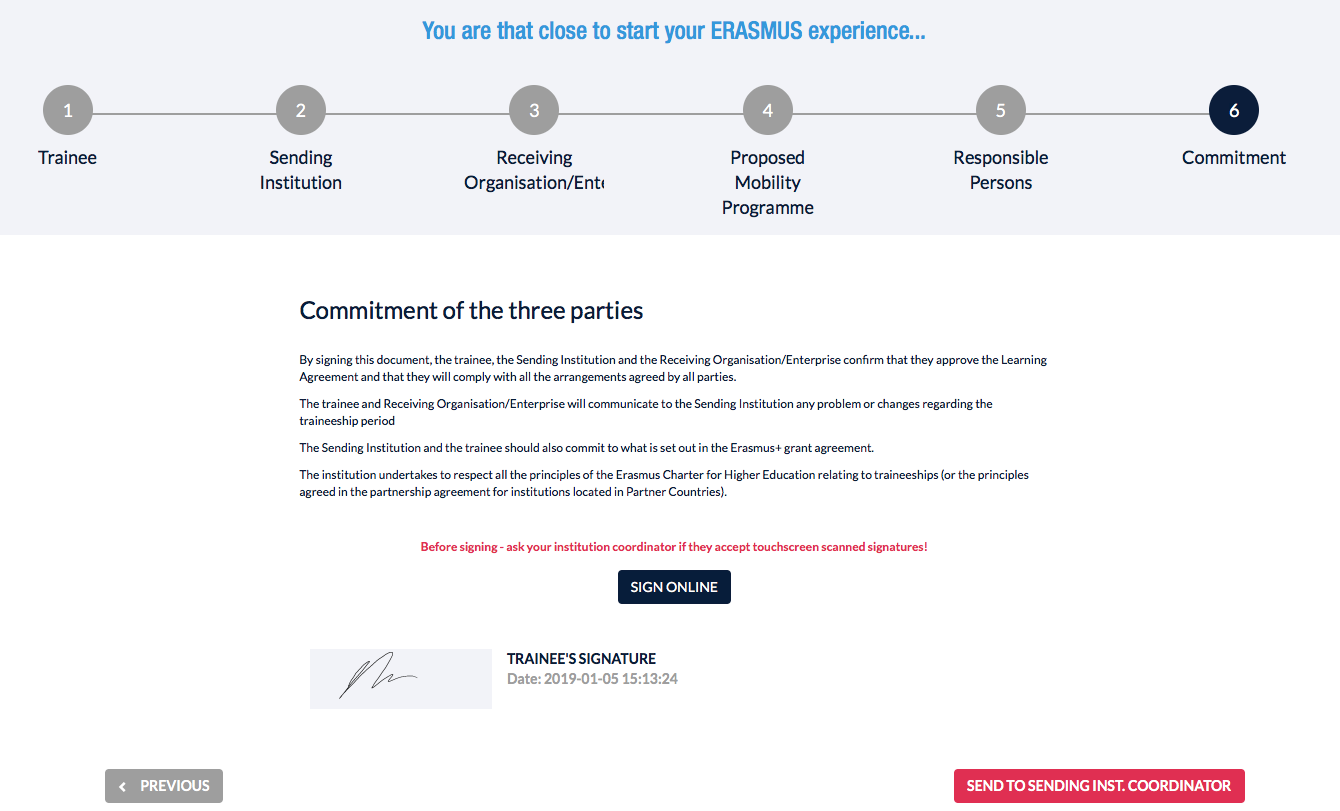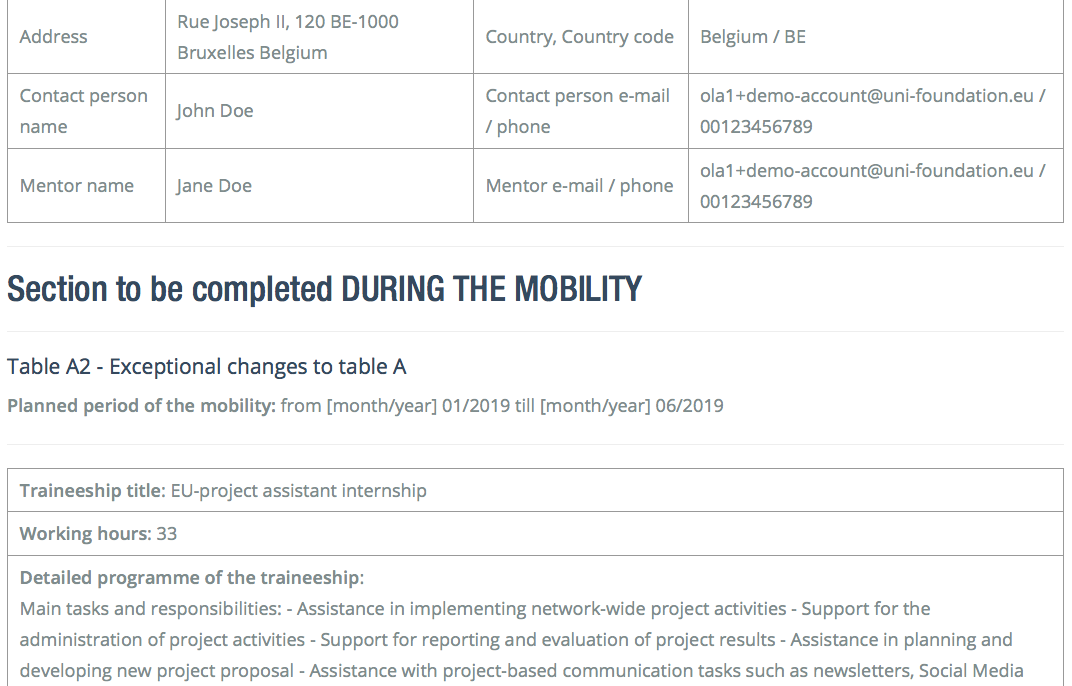...
The OLA for Traineeships is developed in the framework of the Online Learning Agreement follow up project (known as OLA+) with the financial support of the European Commission.
Step-by-step guide
How can my Erasmus students use the OLA for Traineeships?
Students can use their existing login credentials for the OLA platform or Erasmus+ App, or register here. Registering creates an Erasmus Profile and the login credentials confer access to both tools:
- OLA+ platform www.learning-agreement.eu
- Erasmus+ App (available in Google Play and Apple store)
- After logging in (https://www.learning-agreement.eu/trainee/home/login.php), mobile students complete the LA for Traineeships fields and sign it.
- The coordinator at the Sending Institution then receives an automatic notification via email to review and sign the LA for Traineeships.
In the near future, also in-depth connection with the Erasmus Dashboard is foreseen, offering HEIs even more functionalities to monitor and manage the OLA for Traineeships.
After signing the OLA, HEIs can in the meantime download the Learning Agreement as a PDF version.
- After the Sending Institution has approved and signed the LA, the Receiving Organisation/Enterprise receives an automatic notification via email to check and sign the LA for Traineeships.
- When all three parties have confirmed the OLA for Traineeships proposal, they receive a notification to download the finalised version of the LA.
- Later on, changes to the LA or during mobility section can be introduced and details about the content of the Traineeship, duration as well as responsible persons can be changed and confirmed by the Sending Institution and the Receiving/Organisation Enterprise.
...
Related articles
| Content by Label | ||||||||||||||||||
|---|---|---|---|---|---|---|---|---|---|---|---|---|---|---|---|---|---|---|
|
...