Versions Compared
Key
- This line was added.
- This line was removed.
- Formatting was changed.
The authentication options available to access Online Learning Agreement platform at learning-agreement.eu website are eduGAIN (their academic credentials), eIDAS (national ID) or Google login.
All three options are accessible when clicking "login" that will lead to the MyAcademicID proxy that supports all of the pathways - see screenshot on the right
In 2020, many students created their OLAs using their Google accounts rather than logging in to the OLA platform with their academic credentials. Now, students are able to access the platform through the MyAcademicID proxy, using their academic credentials, provided that their HEI is part of the eduGAIN network.
If your HEI is not part of the eduGAIN network, or your students have already started the OLA process with their Google account, they can still access the OLA platform with it, but they will nevertheless need to register to the MyAcademicID proxy.
| Info |
|---|
Students that have already created their OLA with their Google account will keep their OLA when logging in through MyAcademicID with their Google account, while if they choose to log in now using their academic credentials, they will need to create a new OLA. |
When trying to log in from the learning-agreement.eu website, students will be redirected to the MyAcademicID login page (see screenshot).
Here, they can either select their HEI and then log in with their academic credentials, or they can use the
"Login with Google
" buttonor eIDAS.
If they use the Google login, they will be asked to choose a Google account and then to register to the MyAcademicID proxy using that account. The Google account email address will be the one used for the registration email and any further communication.
| Info |
|---|
For students who have already created their OLA with their Google account, they will be able to access their OLA when logging with their Google account after following the steps to register their email on MyAcademicID proxy. |
If your HEI is not part of the eduGAIN network, or your students have already started the OLA process with their Google account, they can still access the OLA platform with their Google logins, simply choosing "Login with Google" and following the steps to register on the MyAcademicID proxy. This registration procedure needs to take place only once and will then allow to access their Online Learning Agreement as before.
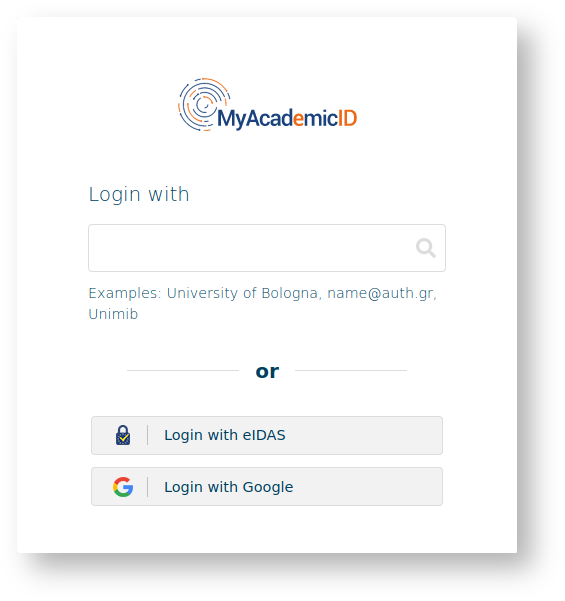 Image Modified
Image Modified
MyAcademicID login page
| Note |
|---|
 Image Removed
Image Removed
If a student has already created an OLA with their Google account and now they log in with their academic credentials, they won't have access to their previously created OLA with the new login. This applies also the other way around (if a student created an OLA using a login method other than Google and they are now using the Google login). |
 Image AddedRegistering to the MyAcademicID service
Image AddedRegistering to the MyAcademicID service