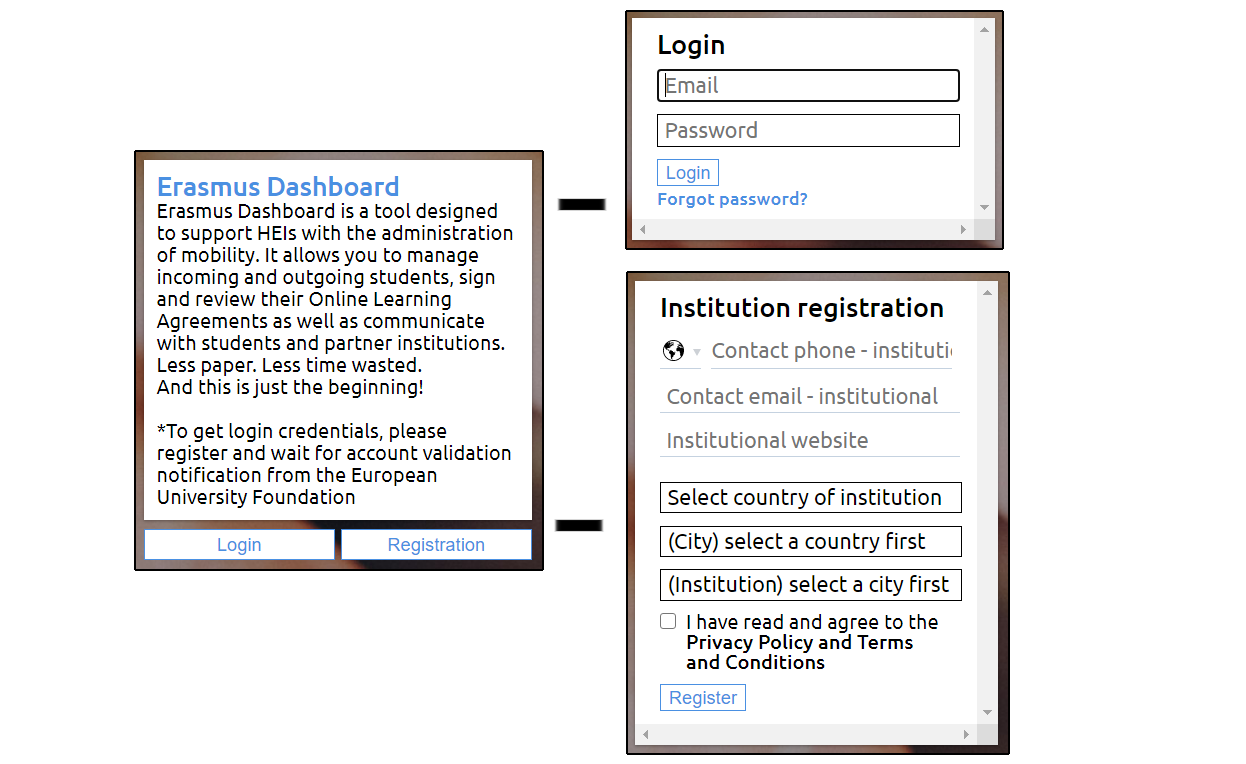...
- Go to https://www.erasmus-dashboard.eu/account/login and log in (Step 1a). If your institution is not registered yet, create an account on https://www.erasmus-dashboard.eu/institution/registration (Step 1b).
- Log in with your email and password.
- Register: Only one main institutional account needs to be created per HEI (please remember to use an institutional email address), which can then nominate other staff members to use the Dashboard. Once your main institutional account has been validated by the European University Foundation, you will receive an email. For more information see this article.
- Once you are logged in, you will be directed to the starting page of the Dashboard. On this page under the ‘My University’ section, you will find ‘Ukraine.
...