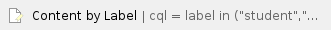The centralised email solution is a newly introduced and optional functionality since February 2020, that aims to define a central contact person for incoming and outgoing students, who will receive the notifications from students initiating Online Learning Agreements.
If such a central contact person is determined, then selecting this specific HEI will pre-fill the name/email/position in the respective fields of the Online Learning Agreement as contact and responsible person. Important to note is that the data, in this case, is locked for editing by the student - giving the power to the HEI to determine how such requests of the student self-initiating the OLA should be addressed.
If the Online Learning Agreements are initiated by the HEI via the “Upload” function, the process is unaffected, and any staff members can be indicated as contact/responsible person.
Please also note that any data pre-filled by the HEI when uploading OLAs is locked for editing by the student. Only if the HEI declines the OLA proposal - it is again open for editing.
If you would like to define a central contact person in your institution, please follow these steps:
Step-by-step guide
Log onto the Erasmus Dashboard. It is important that your role on the Dashboard includes ‘creating accounts’. If it does not, the main institutional account holder or any staff member with permission to edit Accounts and Access at your HEI can make sure you acquire the permissions.
Under ‘My University’ → ‘Accounts and Access’ you can select a new person to be the default contact or edit already existing permissions for a specific role.



As a result, when a student initiates an Online Learning Agreement with a HEI that has a central contact person stipulated in Accounts and Access, the information about contact name/email/position will be pre-filled in the OLA.

Furthermore, in step 5 (Responsible Persons) of the OLA process, the information about the responsible person is pre-filled and locked for editing.

- Please note - this functionality is available once per Higher Education Institution and not per Faculty, hence an indication of the central contact point for incoming/outgoing will redirect all student-initiated OLAs to this address.
Related articles
Related articles appear here based on the labels you select. Click to edit the macro and add or change labels.