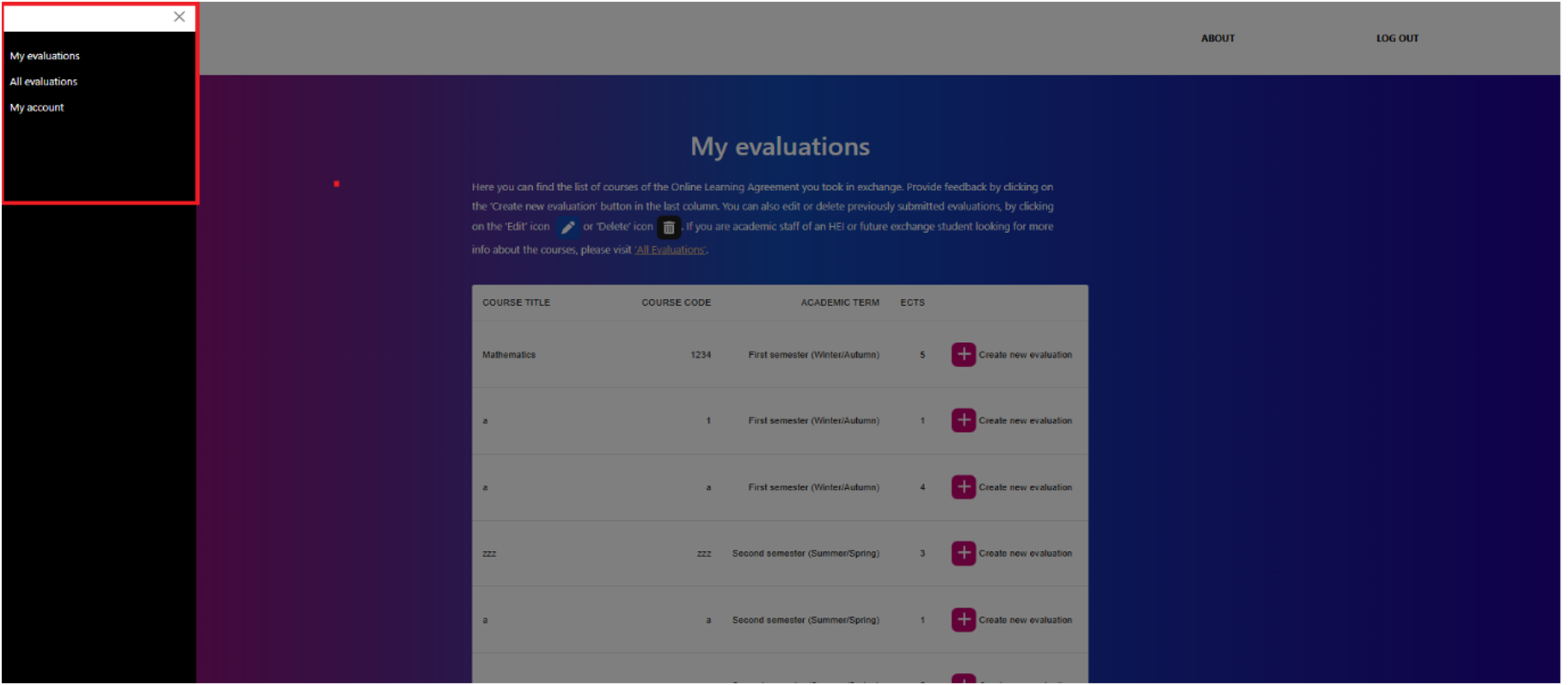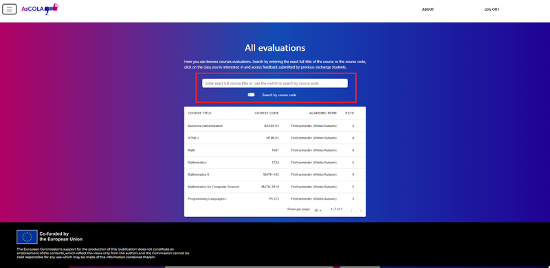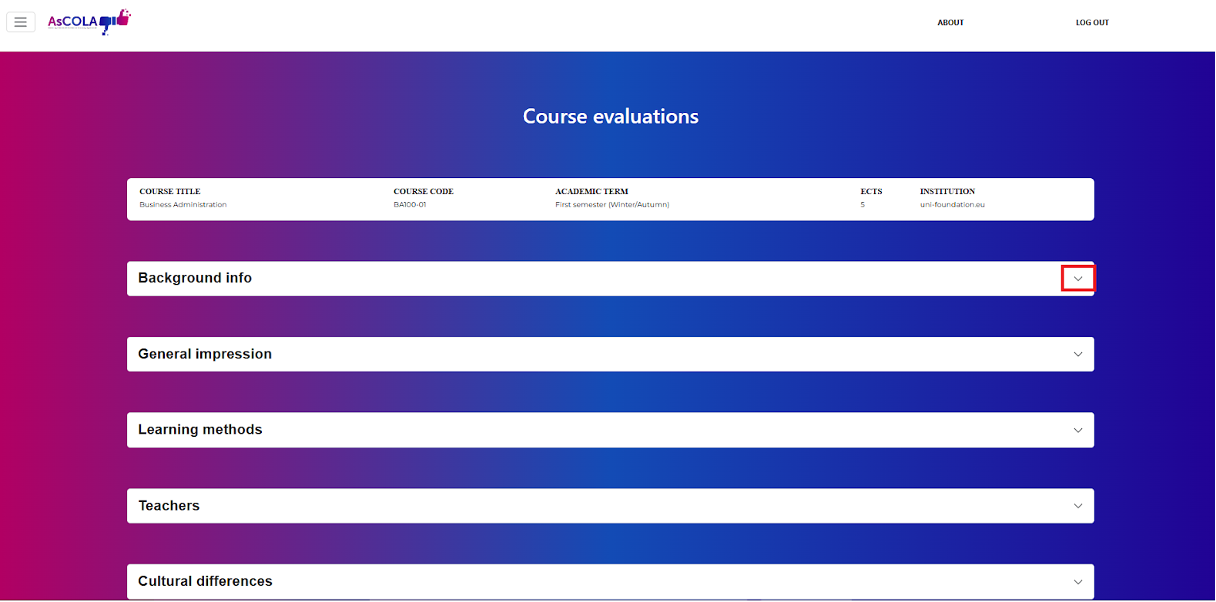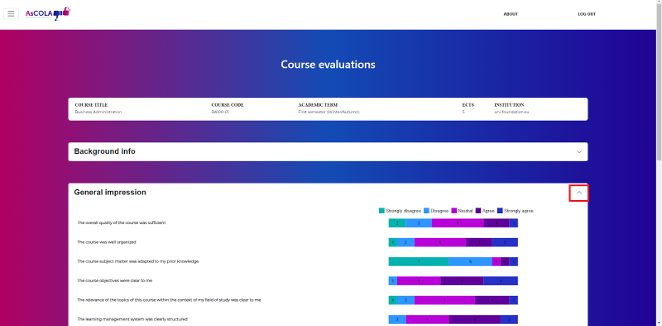This information requires you to have already logged in the AsCOLA tool. If you haven't yet, please check the section "How to log in"
Once you are registered, you’re redirected to ‘My evaluations’. Here you can find the list of courses of your finalized Online Learning Agreement(s).
You can also browse through existing evaluations of exchange courses to help you decide on the courses you want to apply for. Note: only exchange courses from Higher Education Institutions that agreed to display their courses in the tool are visible.
Use the top left menu to switch between:
- Your own evaluations, to create and edit;
- And all evaluations, to browse through evaluations from courses you want to apply for.
How to browse through course evaluations
- In the top left corner, choose “all evaluations”.
- Find specific courses by entering the exact course title or the course code (be sure to switch to ‘search by course code’ using the button below). Note: not all Higher Education Institutions will provide access to their evaluations, it is therefore possible you won’t be able to find certain courses in the list.
Note: Not all HEIs allow their evaluations to be visible through this tool.
- Select a course you want to view the evaluation data of and click on the course.
- You are now able to see the evaluation results. The evaluation results are presented per theme in a list.
- Click on a theme bar to open the results.
TIP: Be sure to scroll all the way down to not miss anything.
- All outcomes per statement, per topic are presented here. Statements are answered with 5 different answer options (see corresponding colors).
- The numbers in the bars show the number of students that chose this answer option.