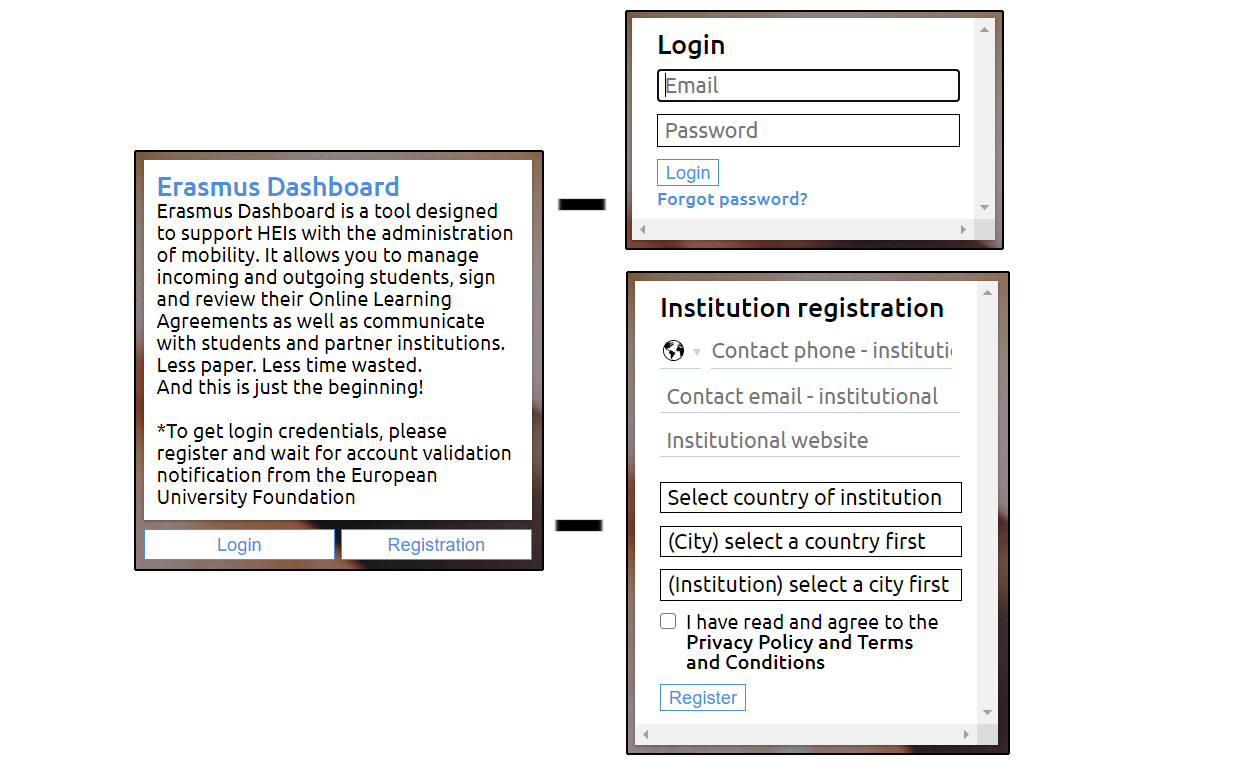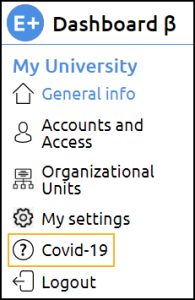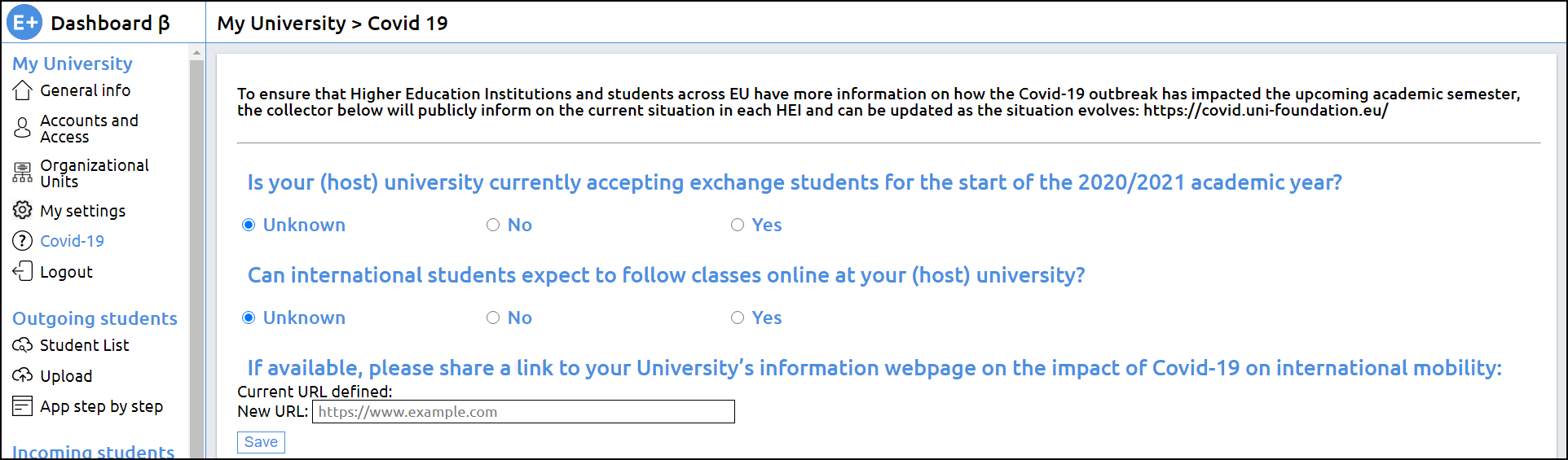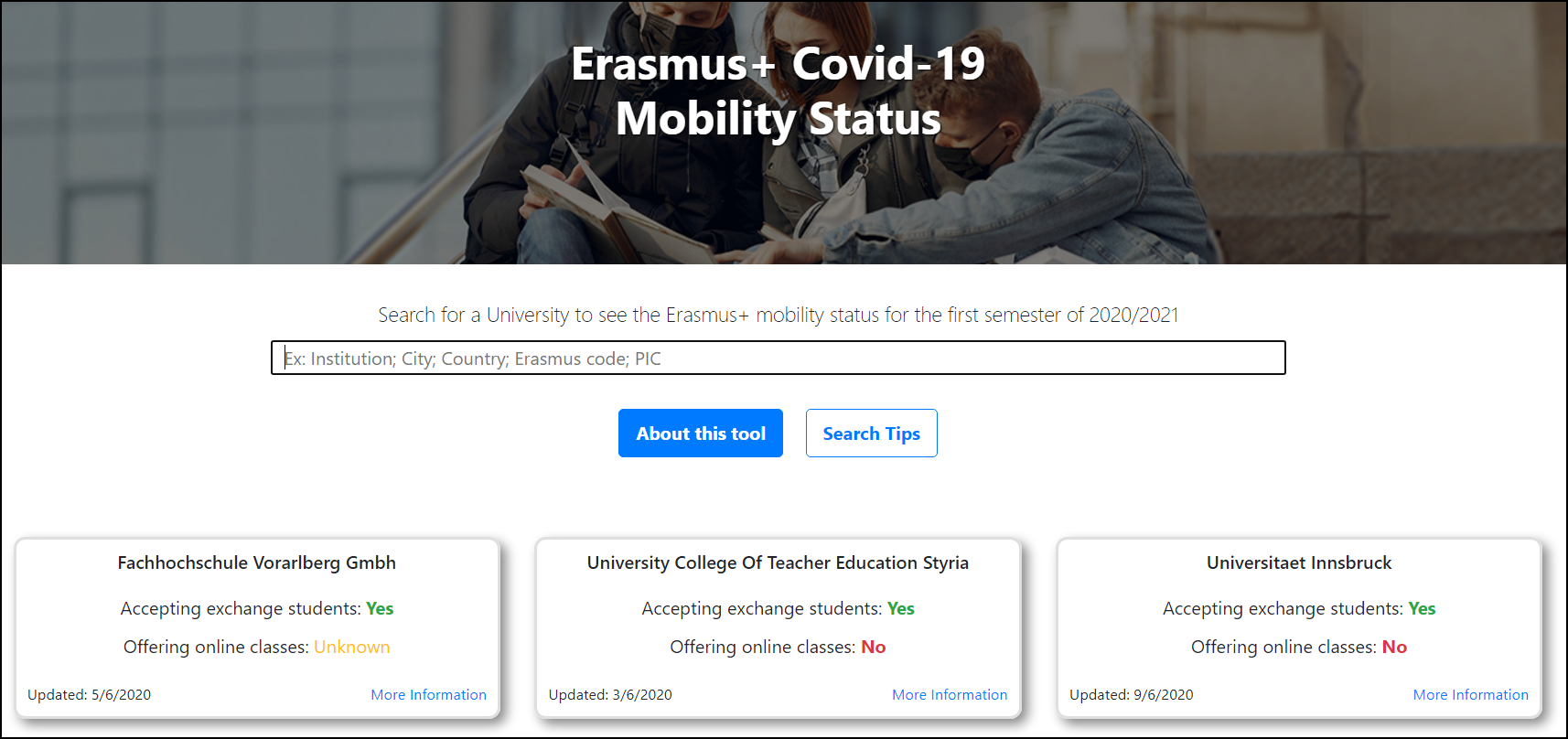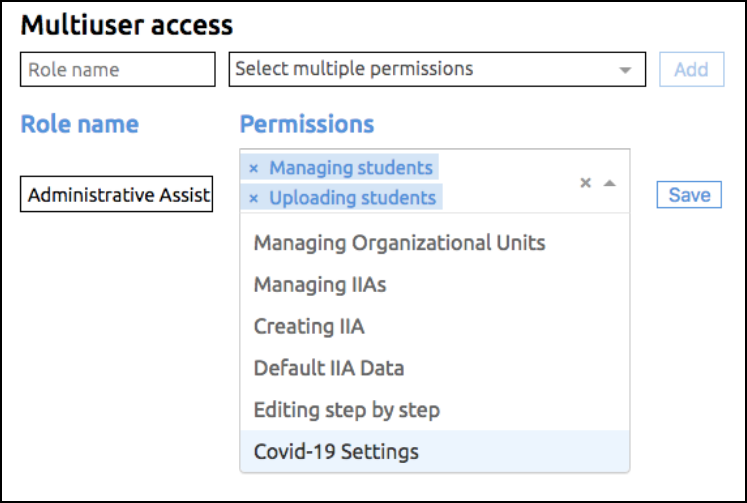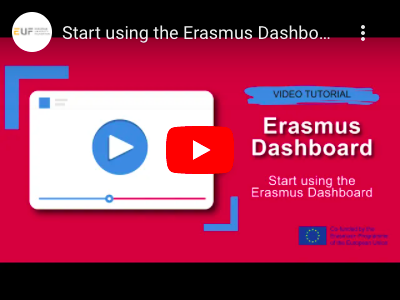To ensure that Higher Education Institutions and students across the EU have more information on how the Covid-19 outbreak will impact the upcoming academic semester, we have launched a new website (https://covid.uni-foundation.eu/) aiming to provide publicly available information on the current situation in each Institution: accepting or not accepting exchange students, offering or not offering online classes and a link to further information.
Step-by-step guide
To add or update information about your institution, please follow these steps:
- Go to https://www.erasmus-dashboard.eu/account/login and log in (Step 1a). If your institution is not registered yet, create an account on https://www.erasmus-dashboard.eu/institution/registration (Step 1b).
- Log in with your email and password.
- Register: Only one main institutional account needs to be created per HEI (please remember to use an institutional email address), which can then nominate other staff members to use the Dashboard. Once your main institutional account has been validated by the European University Foundation, you will receive an email. For more information see this article.
- Once you are logged in, you will be directed to the starting page of the Dashboard. On this page under the ‘My University’ section, you will find ‘Covid-19’.
- On the Covid-19 page, fill out the information for your institution in the designated fields and save. You can always update information as the situation evolves.
The information you provide will automatically update the information on the https://covid.uni-foundation.eu/ website.
In case you are unable to access the Covid-19 section, your colleagues can make sure that you have access in the following way:
- Main institutional account holder or any staff member with permission to edit Accounts and Access set-up signs in.
- Under ‘Accounts and Access’ a new role can be created, or an old one modified, that includes the permission to access the Covid-19 settings (left-hand side of the page).
- Add a new account and select the newly created role (right-hand side of the page). The nominated staff will receive an email with which they will be able to access the Dashboard and the Covid-19 settings.
Video Tutorial
Related articles
There is no content with the specified labels