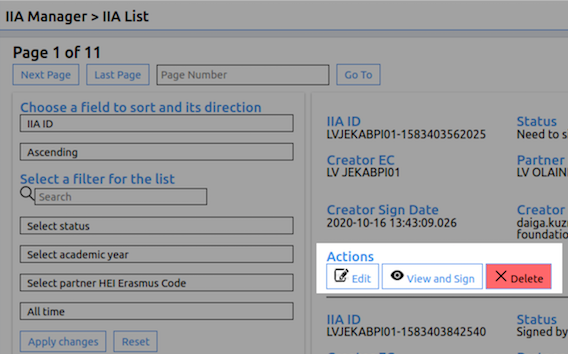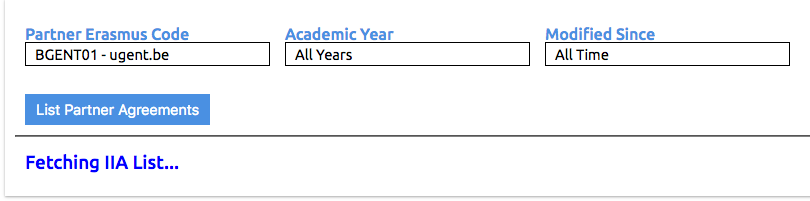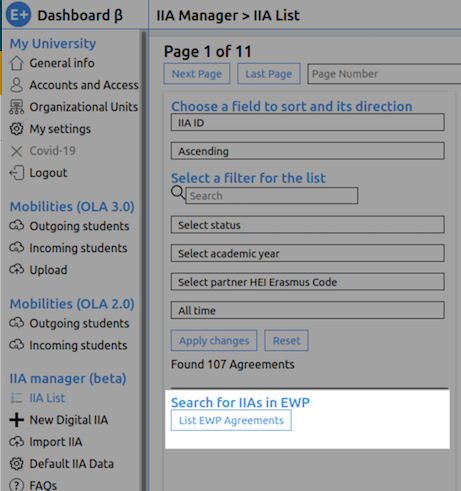Managing IIAs - Filter-Search-Sort
The IIA List allows you to view and manage the Inter-Institutional Agreements. Its key functionalities is its filter, search and sort options, which helps navigating the list and makes finding the specific IIAs easier.
IIAs can be sorted by the IIA ID, status (signed, pending partner review etc.), Creator Erasmus Code, Partner Contact details and Partner and Creator signing date as well as contact details of the person who signed it. The IIAs will be sorted either in ascending on descending order - based on the criteria selected.
IIAs can be filtered by the status of the agreement, the academic year mentioned in the agreement, the Erasmus Code of the partners and the time of last modification.
Each filter can be used by itself or also combination with other filters. The count of IIAs corresponding to the parameters of your search/filters then can be can be found right under the two action buttons, Apply changes and Reset.
| Tip | ||
|---|---|---|
| ||
Please note that, in order for the sorting and filtering to take effect, you have to click on the Apply changes button. |
If the mix of filters you used excludes every available IIA, you will see a blank list and the IIAs counter will say Found 0 Agreements. Simply click Reset to erase all filters, alternatively you can click on a specific filter and reset only that one by switching it back to its default option (i.e. the first one).
If there are however dozens of IIAs that correspond to your search criteria - you can navigate through the search results via the page numbers on the top bar or by clicking "next" or "last" page.
Anchor actions actions
Actions
| actions | |
| actions |
Depending on the IIA status, you may be able to edit, delete, sign or only view IIAs (for example, you can delete an IIA that is still unsigned by one of the parties).
Right below every IIA in the list, the buttons act as shortcuts for the actions that are available for that specific IIA.
| Info | ||
|---|---|---|
| ||
If you only see a View button that means the IIA is currently being reviewed by the partner or is already signed by all - so no actions from your Higher Education Institution side are required. |
Please also note that the colleagues who have access to IIA List management also have the opportunity to sign the IIAs, in which case their contact details will show on the finalised document.
Mapping IIAs from other EWP partners
The given search function allows to easily list the Inter-institutional Agreements with other partners in the Erasmus Without Paper Network.
From the list all HEIs that are currently connected to the EWP Network can be selected and their IIA API connection status will be displayed in case they are still finalising the adjustments to the latest API version.
It is possible to check your partners status also in the EWP Registry: https://registry.erasmuswithoutpaper.eu/coverage