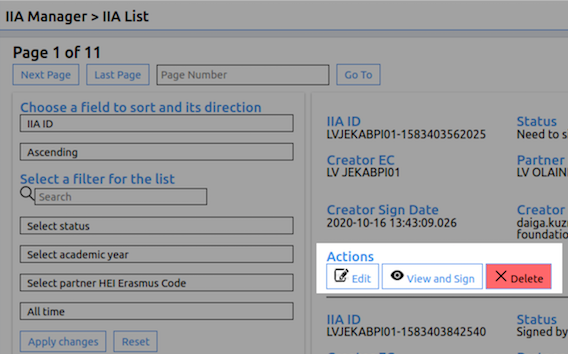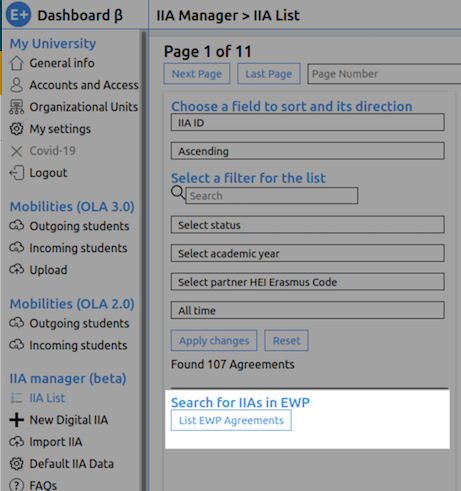Managing IIAs - Filter-Search-Sort
The IIA List allows you to view and manage all Inter-Institutional Agreements. Its key functionalities is its filter, search and sort options, which helps navigating the list and makes finding specific IIAs easier.
Each filter can be used by itself or also combination with other filters. The count of IIAs corresponding to the parameters of your search/filters then can be can be found right under the two action buttons, Apply changes and Reset.
Apply changes!
Please note that, in order for the filtering to take effect, you have to click on the Apply changes button
The filter tab can be used for sorting IIAs based on a variety of elements such as their creation date or the partner institution's name (in this case IIAs will be sorted alphabetically - either in ascending on descending order - based on that field).
Actions
Depending on the IIA status, you may be able to edit, delete, sign or only view IIAs (for example, you can delete an IIA that is still unsigned, but not a signed one).
Right below every IIA in the list, the buttons act as shortcuts for the actions that are available for that specific IIA.
No actions?
If you only see a View button that means the IIA is currently being reviewed by the partner or is already signed by all - so no actions from your Higher Education Institution side are required.
Mapping IIAs from other EWP partners
The given search function allows to easily list the Inter-institutional Agreements with other partners in the Erasmus Without Paper Netwrk.